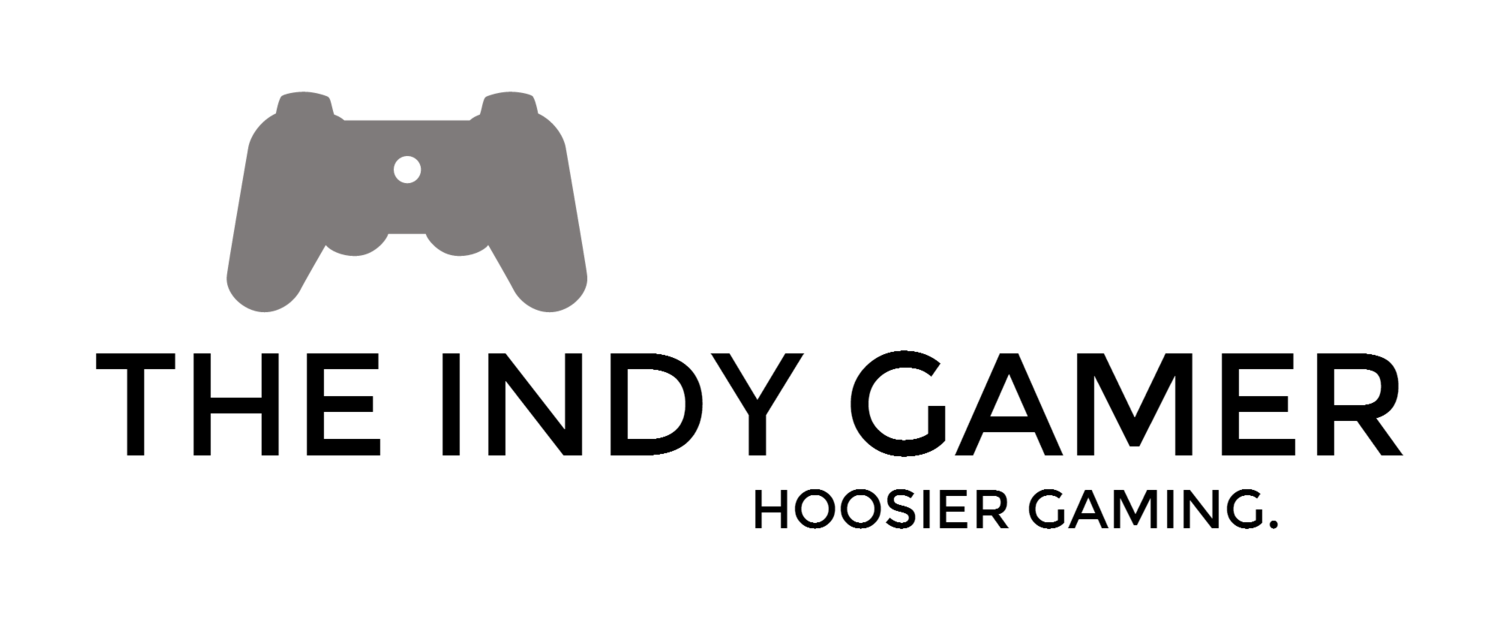Last month, Nintendo released the latest iteration of its 3DS handheld console series, the clumsily-named "New Nintendo 3DS XL." I've had mine for about a week and a half (after stewing for a few weeks about not getting the limited Majora's Mask edition), and I think I'm ready to share some impressions of the device and whether or not it's worth your cash to upgrade from an existing model or join in as a first-time 3DS owner.
THAT NAME
Oh, that name.
Back in May 2006, Nintendo released a relatively novel game: New Super Mario Bros. for the original Nintendo DS system. It stood out because it was the first time since the late Game Boy era that Nintendo had released a new, 2D, side-scrolling Mario platformer. The title was clever because it let people know right away that this wasn't another re-release of the original NES classic. However, even then, the use of the word "New" in the title drew some criticism; what would happen when, after a few years, the game was no longer new?
It turns out this never bothered Nintendo or many fans, either because Wikipedia has this to say about the game's sales: "As of March 31, 2014, the game's worldwide sales have reached 30.75 million, making it the best-selling game for the DS and one of the best-selling video games of all time." And so Nintendo has continued to use the word "New" to describe a whole line of 2D Mario games with entries appearing on the Wii, 3DS and Wii U, each eventually becoming "old," but never changing their names. This marks the first time they've used the moniker on a piece of hardware; and, despite my issues with the terminology, I hope it will experience similar success.
And then there's the rest of the name: remember that we already have a Nintendo 3DS, a Nintendo 2DS, and a Nintendo 3DS XL. All of those play original DS games and regular 3DS games (although the 2DS doesn't display the 3DS games in 3D). This is the New Nintendo 3DS XL (note that they aren't releasing the New Nintendo 3DS, a non-XL version with changeable face plates, in North America). This new system will play original DS games, regular 3DS games (in 3D!), and some new games that exclusively playable on the New Nintendo 3DS XL (although none of those have been released yet). Don't forget that some stores still carry Nintendo DSi XL units that only play original DS games (all of which are only in 2D).
Confused yet?
Me, too. I'm sure the sales associates at every electronics retailer are less than thrilled at the prospect of explaining Nintendo's increasingly labyrinthine line of handhelds to mystified parents everywhere.
JUST HOW NEW IS THIS CONSOLE, EXACTLY?
The name aside, the New 3DS (I'll just call it that from here onward) actually does pack a fair number of new features, including a second analog control nub, extra shoulder buttons, increased processing power, better internet connectivity, and enhanced stability for 3D viewing angles. There are other adjustments, too, including a move to Micro SD cards, different colored face buttons, a revamped body with the game card slot and stylus on the bottom, moved start/select buttons, a volume slider on the top screen, the removal of the wireless on/off switch, and better protection against top screen scratches from closing the clam-shell case.
Ultimately, though, this is still mainly a 3DS at heart. The OS is unchanged, we don't know how many exclusive games will be made for it, and it's not a generational leap by any stretch of the imagination. I've read some comparisons of this model to the Nintendo DSi, a revision of the DS hardware that arrived late in its lifecycle adding front and rear cameras for the first time as well as the ability to download small games on the DSiWare Shop (thankfully Nintendo has unified their digital storefronts under the simple "eShop" moniker). It, too, featured a select few games that were only playable on its slightly upgraded hardware and was not a truly "new" hardware generation.
A comparison shot between the New Nintendo 3DS XL (left) and the original 3DS model (right).
In many ways, I agree with this assessment, and it will likely help bridge the gap until whatever home/handheld/hybrid console(s) Nintendo launches next. For reference, the DSi launched in 2009 and the 3DS came two years later in 2011; I would expect a similar lifespan for the New 3DS. Even if we get very few games that require this hardware, I'm okay with that because this ultimately feels like getting one of Apple's "S" iPhone models: it's the same but much better and with a few new tricks. Something truly new will eventually come; and, when it does, it probably won't have "new" in the title. For now, though, I'm loving this upgrade.
The faster processor is already noticeable in terms of OS navigation, web browsing and game loading times (particularly for Super Smash Bros. for 3DS, which loads about 50% faster on the New 3DS). Where this really makes a bigger difference, though, is in simply going between Notifications, Friends List, Theme Settings, the eShop, and Miiverse. In particular, Miiverse runs much faster on the new device and actually can open while playing more processor-intensive games like Smash. Sure, it's just a few seconds here and there, but it all adds up to make the overall experience with the system more streamlined and enjoyable day-to-day.
Oh, and it supports Amiibo figures. That's a pretty huge deal.
THE NUB
For my money, the "C Stick" control nub is easily the most exciting feature of this hardware. When the PlayStation Vita released with two analog sticks, Nintendo fans everywhere probably felt a little miffed that the 3DS lacked this seemingly obvious feature. I mean, they were around for the PSP and the N64, right? No one really liked having a single analog controller, and there really did seem to be room for a second control pad.
Then Nintendo unveiled the Circle Pad Pro accessory, giving players an extremely clunky and un-portable-friendly way to add dual stick control to supported titles. Nintendo fans breathed a sigh of relief, assuming that this was a quick stopgap for a revised model that featured two Circle Pads.
Nope.
Nothing says "simple elegance" like diagrams! Behold the Circle Pad Pro, known affectionately as "The Boat."
That was 2012.
Later that year, the regular 3DS XL was unveiled and featured a lone Circle Pad. Nintendo even released an even larger Circle Pad Pro XL for it! When the 2DS came out in 2013 with no hint of an extra analog input, it seemed like Nintendo was content to ignore the problem.
And, really, for most of the games, it wasn't a major issue. Sure, Monster Hunter 3, Metal Gear Solid 3D, and Resident Evil Revelations all might have benefited, but many of the system's games simply didn't live or die on dual analog setups. But it always left me wondering: what other content might we be getting if developers had the input (and not via an accessory).
But here we are in 2015, and we finally have the Nintendo's answer to this problem: a tiny pencil eraser closely positioned above the four face buttons that hardly moves but is surprisingly responsive to nudges. In true Nintendo fashion, it's not exactly what people asked for (although I still think they had room for a proper Circle Pad on the right), but maybe that's not such a bad thing.
Fans of previous Smash Bros. games surely felt the lack of a second analog on the original 3DS hurt the overall experience in terms of being able to charge smash attacks easily, especially with an already-smaller controller. On the New 3DS, the C Stick is amazingly responsive and a major help when playing Smash. I have to imagine that some of the hardware research on the ideal location for the stick had to have involved this game because it just seems like a perfect spot, nestled above the X & Y (jump) buttons so you can easily shift your thumb between the two. In my estimation, playing on the newer hardware is different enough that it's a competitive advantage.
The device is also supported for most games that previously supported the Circle Pad Pro, and your mileage may vary for now, as the responsiveness of the C Stick versus the CPP is a bit different. For example, I tried using it on Moon Chronicles, an eShop-only 3DS remake of the Metroid: Prime-esque DS first-person shooter. The developer clearly programmed this game to work with the CPP, as the shooting buttons with the CPP control scheme map to the ZL & ZR buttons, which are, on the New 3DS, the inner shoulder buttons; that feels weird. And the overall feel of the C Stick is a little stiff for my tastes; again, I suspect that the bigger movements enabled via the CPP don't quite translate 1:1 with the C stick. I feel like I have to really push the nub more than I'd like on this game, although I wonder if a future patch for the game might help fix this by adjusting sensitivity and button mapping options.
Again, though, I hope developers take advantage of the new control options and start bringing some new content to the system that might not have made sense before. I suspect we won't see too many exclusive games, but it would be a welcome surprise for adopters of the new hardware.
Yes, you could view the 3D from this angle. But, as Nintendo often reminds us, " To enjoy the 3D effect of Nintendo 3DS software, you must experience it from the system itself. All screenshots and videos on this website have been captured in 2D mode."
SUPER STABLE 3D (no, this isn't the name of a game about horses)
The other big update to the original 3DS & 3DS XL's design is the advent of what Nintendo is calling "Super Stable 3D." Essentially, they've added a cleverly-positioned infrared camera (it's hard to see in the picture above because of the yellow confetti next to word the "new," but it's right next to the regular inward-facing camera). The camera is able to track your head's position in relation to the device and can adjust the 3D effect to move along with your eyes in attempt to sidestep "double vision" effect that would happen on older 3DS models if you didn't hold the unit in the 3D "sweet spot."
Amazingly, this succeeds almost all of the time. You can tilt the unit left and right a generous amount and it will keep the 3D effect largely intact. It's smooth and basically an invisible process to the user, which will most likely increase adoption of the 3D technology. I've always been a fan of playing with the 3D slider turned up, so I'll admit that I've gotten very used to knowing how to hold my 3DS so I rarely lose the effect. However, I had my wife try the old and then the new 3DS, and her reaction was a resounding, "Oh, this is much better!"
The only times this hasn't worked quite right have been in low-light conditions (where it will sometimes lose you for a moment) and when you look away and then back at the system (it takes a second to refocus to your face). These are the exceptions, though; overall, this is a big win for Nintendo and it makes the original implementation feel like a proof-of-concept comparatively. I hope to see more developers leveraging the 3D effect for innovative gameplay in the future (a la Super Mario 3D World) with the hopefully renewed interest of glasses-free 3D gaming.
WHAT I DIDN'T LIKE
So far, I've covered lots of good things. And it's true—the system is generally much better than any previous version of the hardware. But it's not all sunshine and rainbows.
The biggest downside, easily, is the switch from standard SD cards to micro SD cards. This means that you need to buy a new memory card, especially if you had already upgraded your prior model to the 32 GB maximum. Granted, the memory is cheap, but it's an annoyance to have re-buy media storage.
Worse than that, though, is that the location of the micro SD card slot is under the back of the unit. You have to use a #0 Phillips screwdriver (get that mechanic's toolkit out of your garage or basement), and remove the whole back plate to get to it. Honestly, I didn't remove the old SD card too often, but I did occasionally get it out so I could pull some photo and video files off of it to my PC. I doubt I'll ever do that with the new model. It just seems like, especially on the XL model, there would have been room for a standard SD card port on the side.
But the awful icing on the cake for all of this is the transfer process if you're upgrading from an existing 3DS. It's easily the most convoluted transfer process Nintendo has ever inflicted on its consumers, and a quick Google search will yield countless articles with tips and "read this first" cautionary tales. I fared okay through the multi-hour process using the "PC transfer" method (there are three available methods), although I did lose my save data for DSiWare games (even though I called Nintendo Support during that step as soon as I sensed trouble; they weren't able to explain what happened). That said, every other bit of my data transferred successfully, and I'll never have to make the old 3DS > New 3DS transfer again, so I can make peace with that (apparently a New 3DS > New 3DS transfer is far easier, should other future special edition models catch your eye in the future).
There are a few other minor annoyances, too.
I don't love the removal of the wireless on/off switch, especially for flying where you're still asked to turn devices to "airplane mode" during takeoffs and landings. It's been relegated to an on-screen menu option, but it's much slower process if you're fumbling around while a flight attendant is rushing you.
The "Power" button is also in a hard-to-reach spot and feels like you need to push it with a pen. Ultimately, you won't be using this very often, but it just doesn't feel quite right, especially for a Nintendo product.
This might seem picky, but the stylus is located on the bottom/front/right of the unit. As a lefty, this is a really awkward position. I have to re-position my right hand to reach it, making sure I have a stable grip the unit to get the stylus. It's not nearly as easy to grab as the original 3DS' stylus' location on top-back of the system. Maybe it's a breeze for right-handed folks, but it makes me feel a bit like an afterthought.
And, finally, the system does not include an AC adapter. That's right—you'll need to spend another $10 or so at the Nintendo online store to purchase one if you didn't already have one (or if you plan to trade in your existing model to GameStop or elsewhere). It's not the end of the world, but when you figure in the new micro SD card, tax, and shipping costs, you'll likely need to have an extra $30 ready before purchasing the unit.
SUMMARY
I like the New Nintendo 3DS XL. A lot, actually.
I think it's a great redesign of an already-excellent that was showing its age a bit with regard to a sluggish OS, a finicky 3D effect, and some much-needed additional control inputs.
If you haven't yet joined the 3DS family, this is a great time to do so: the library is full of amazing titles, StreetPassing is still one of the best ideas of the generation, and this easily the best iteration of the hardware.
But it's hard to say that this is a required upgrade for everyone. If you only play your 3DS occasionally, if you have a young child as the primary user, or if you're on a budget, I seriously doubt that you'll be missing out on very many games by not owning this system. Right now, in fact, the only game on the horizon that will be exclusive to the New 3DS is Xenoblade Chronicles 3D, a remake of the Wii JRPG. As with all "halfway" hardware updates, you can expect most publishers to shy away from creating games that won't be playable on the huge install base of existing 3DS units (unless the sales figures are through the roof).
Ultimately, if you think of it more as a "luxury upgrade," it starts to make the decision a lot easier. I didn't need to get this, but it sure is nice to have.